CapCut Templates: Now creating and editing video is very simple with the capcut template feature. You can easily choose any video from tiktok and use its template on capcut to create your own video. Because of how well it combines with TikTok, CapCut is one of the greatest free video editors around. Using CapCut templates, users may catch up with TikTok trends and make visually appealing and viral videos instantly, which is especially welcoming to newbies who are worried about the difficult post-editing process.
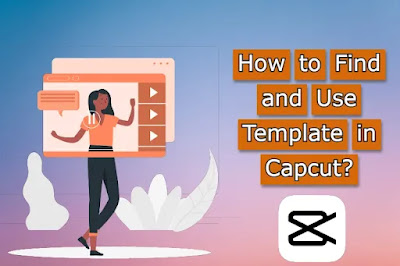 |
| CapCut Templates |
If you don't know where to get the latest and greatest CapCut templates, don't worry; we'll teach you just what to do. Let's get started now.
How to Find and Get Capcut Template?
Any TikTok video that has a CapCut symbol above the subtitles may be used as a template for your own videos. If you've installed CapCut on your mobile device, just touch on it and you'll be taken to the template editing interface.
A search bar in CapCut allows you to find more templates, which you can then change with your own clip. This function, however, has not yet been made available to everyone. Only available in a few countries. CapCut templates may often be found by doing a TikTok search:
- The first step is to open TikTok on your mobile. Make sure you've logged in before proceeding.
- Tap the search icon in the upper right corner of the screen.
- Type "CapCut templates" in the search field.. You may use other keywords, such as slowmo and 3D zoom, to discover the template you're looking for.
- The search results may be seen by swiping down on the screen.
- These videos with templates may be previewed by swiping to the right.
This is how you can easily find and get templates in capcut app. Let’s see how to edit it using capcut.
How to Edit CapCut Template with Your Video?
CapCut for iOS and Android OS are somewhat different, but the functionality is the same for both operating systems.. In this tutorial, we'll show you how to apply a CapCut template to make a movie using an iPhone.
Regardless of where you obtain the template, CapCut allows you to make changes to it. A lot of time is saved by not having to mess around with key frames or music beats or filter selections or the length and timing of green screen zooming or slow motion effects when using CapCut.
- Launch the CapCut app on your iPhone or Android by tapping Use Template in CapCut and allowing it to open the CapCut app.
- Replace the original contents with images, live photos, or videos from your smartphone.
- Wait for the preview to load the effect before pressing Preview again. After that, you'll have full access to the video.
- You may replace, cut, or edit the loudness of the clip by pressing the pencil symbol.
- In the upper right corner, click the Export button.
- You may either download the video to your smartphone or upload it to TikTok to share with your friends.
Download Best Capcut Template from the official Website:
- Use SHNE TEMPLATES- Capcut
- Use Hola - CapCut Template
- Try Beat Template Sync - CapCut
- Use Bestfriend Template - CapCut
- Try Habibi Template - CapCut
Use above method to find and use any treading tik tok video templates.
Fix CapCut Template not Showing:
Other CapCut App Editing Guides:
How to make google voice in capcut?
How to remove video background in capcut?
Final Words:
This this capcut template feature anyone can easily create a pro level videos. Use above method and get your favorite video template to create a video. Hope this guide will help you to produce good videos using capcut app. If you have any other doubts in Capcut app please share your doubts with us. We always ready to response your queries. Follow us for more capcut guides and thanks for your visit.
Tags: Capcut template link, capcut template 2022, capcut template download, template capcut velocity, template capcut 3d, capcut template new trend.